How to Add Other Services
Below are the instructions for logging back into the Registration form to add the services that you were unable to add previously.
If you have any questions, please don’t hesitate to contact our secretariat: secretariat@ecrs2024.eu
After registration, you will receive a confirmation email (with title: ECRS Napoli 2024 (cod. xxxx)), inside you will find a link that you must open.
If you don’t find the confirmation e-mail, contact us and we will help you.
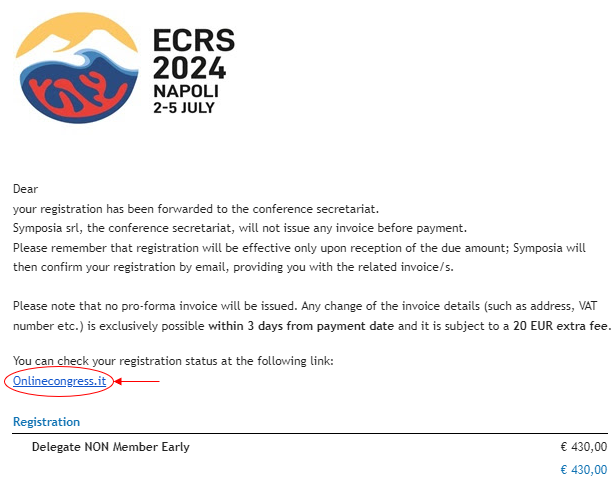
After you open the link you will see this on your screen, click the button “Click here to select the activities“.
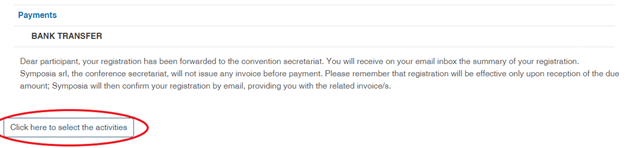
Now you can select which event to attend!
Click “Next” until you return to the summary page,
You will see a summary of what you added. Press the “Submit” button to complete transaction.
Please note that: you can only pay by credit card
If all steps are successful you will receive a confirmation email.
